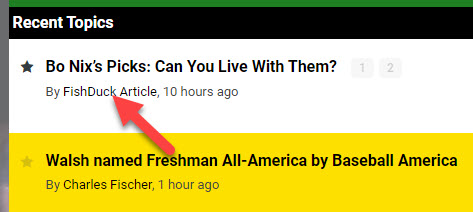
Above is a typical FishDuck article that has been automatically loaded into the forum in the middle of the night. Obviously you can tell by looking at the author of the article, as “FishDuck Article” could be any one of the many writers on the site, but this post is different than other posts by OBD members.
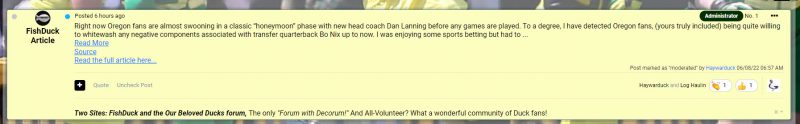
Above you can see the logo and “FishDuck Article” on the left, but we like to have all articles show up with an “article box” inside the posting box–as you see with other articles posted in the forum. Changing it is easy…
First, open a tab or page that has the full FishDuck article, and another tab that has this post open like as you see above.
Click on the three dots in the right corner, (the ellipses) and click on “Edit” in the drop down menu that appears.
Now you have the posting box open for editing; simply delete all that you see in post, and replace it with….
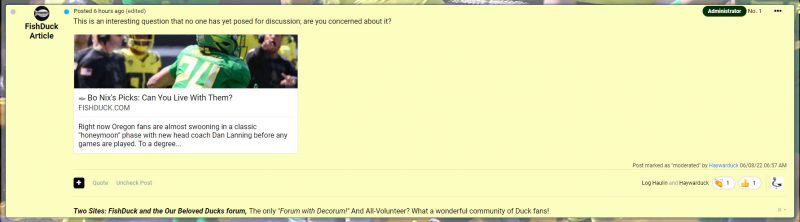
Please write a sentence at the top to generate interest, as it could be a quote from the article, or your thoughts…something to get the conversation started.
Then hit “Enter” or “Return” key twice and paste in the URL address of the article on FishDuck into the forum posting box, and an article box will appear inside the posting box as you see above. Note that the reason I wanted the original top sentence deleted is because it is already in the article box, and I don’t want to be redundant. Besides–give them a reason to read the article with a new sentence!
This process above can be done in 30 seconds…a minute max. I am not always there in the morning and for those on the east coast who might be looking at the forum at 6:30 AM their time…(3:30 AM ours) I would love to have these posts corrected as quickly in the morning as possible, if you could help.
We will have an article every day during the football season, and during the off-season it will be Monday, Tuesday and Wednesday, although on occasion it will be more days per week.
Thanks for helping us!
Mr. FishDuck
