Suggestion: Have this page open in a tab and the OBD Forum open in another tab so you can go back-and forth easily.
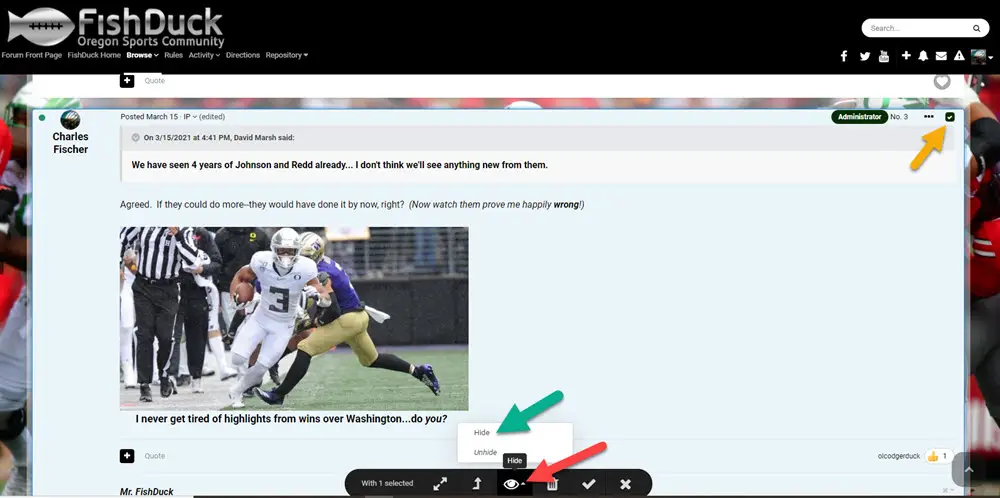
When a post violates our rules, the moderators simply have to “hide” it and then PM (Personal Message) and text me, to let me know a post has been hidden. I will take care of it, and thus moderators do not have to do any of the dirty-work that sometimes happens. (Most are fine, but some violators get nasty)
Anyway…you would click in the square in the upper right corner (yellow arrow) and the toolbar will appear below. Click on the tiny arrow (red arrow above) next to the “eye” and a menu will pop up or drop-down. Click on the “hide” area. (Green arrow above)
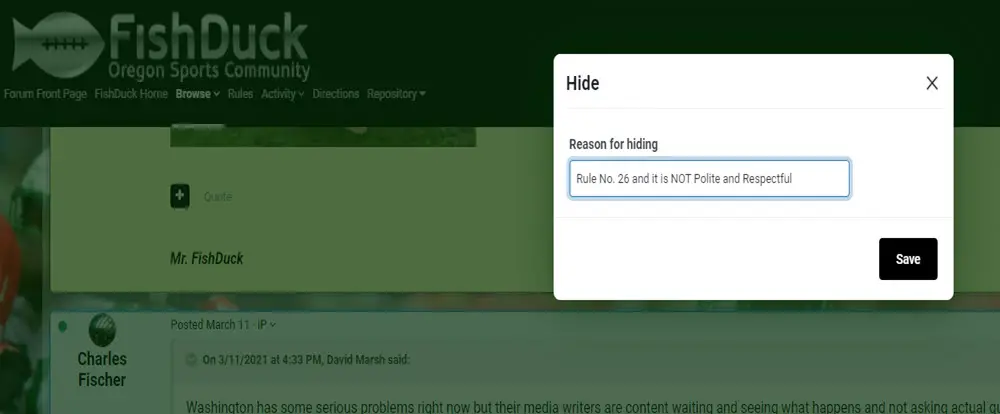
After you clicked on “hide,” a box will appear as you see above. Fill in why, and click on “Save” and the post will be hidden and you are done with it! Just a few clicks!
And remember…if they write follow-up posts complaining, you hide those too, and PM the offender and tell him that Mr. FishDuck will get back to him tonight after work. We do not do our arguing in public…
