
Let’s say that I want to add “Coach” to Coach Lombardi’s name, or any change of punctuation, adding/subtracting words, paragraph spacing or tightening up the bottom of a post. (Red arrow above in this example) Just click on the the three dots in the upper corner of your post, (Yellow arrow above) and then click on “Edit” from the Drop-Down menu. (Green arrow above)
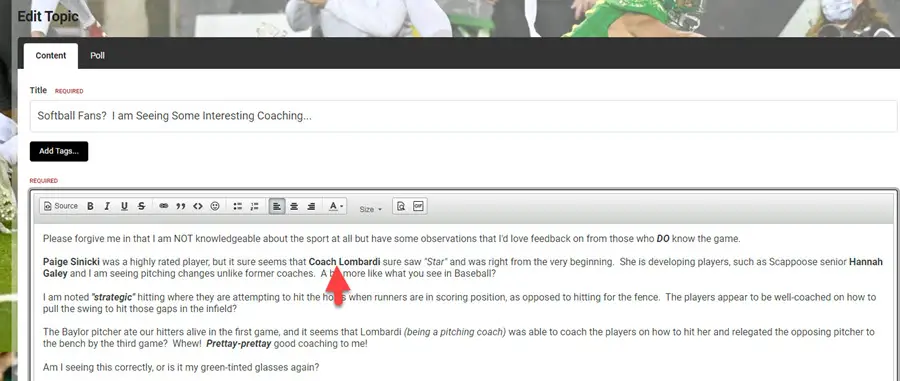
The Posting Box appears the same as when you created the post and you make your changes, as you see I did. (Red arrow above)
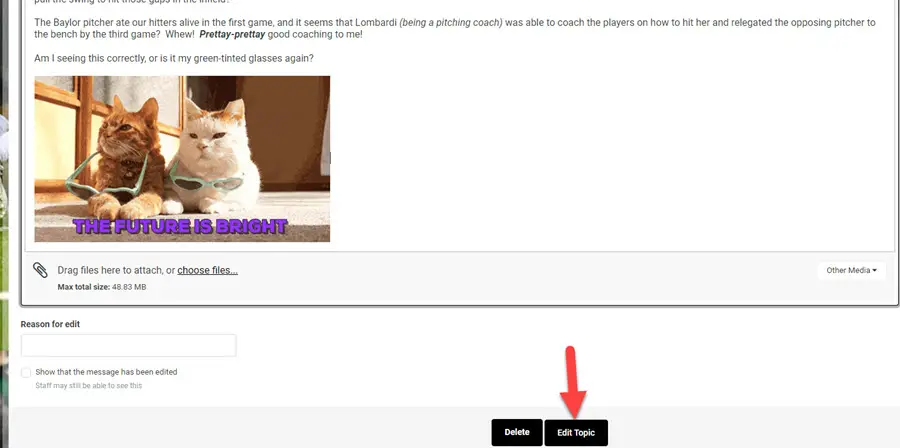
After you are done you just click on “Edit Topic” (Red arrow above) and your correction is made. Pretty easy and only takes seconds to do…
