Learning Tips:
–1. To learn and implement best? Have this page open in a tab at the top of your browser, and a tab open of the forum and in the page begun where you want to post a topic or reply. (You can have two tabs of the site open at the same time.)
–2. Watch our video on how to do this, and you can then see how easy and quick it can be!
We have a special GREEN REFUGE here, and we all abide by the rules, but sometimes new people ignore the rules and try to be a rotten apple. You have to follow the rules, so if you see someone else violating them–learn how to flag the offending post to alert us immediately and the staff will deal with it from here. (It is not visible to anyone who did the reporting, so your flagging an offending post will be confidential)
It only takes 20 seconds to flag a post with inappropriate content, so do your part and let us know!
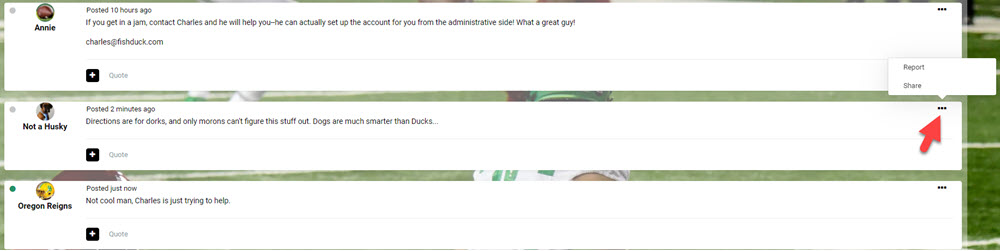
As you see above … Not a Husky is misbehaving. Oregon Reigns read it and realized it was a violation and thus he reported it. To file a report, (see above) go to the three dots in the upper right corner (an ellipsis) and click on it and a menu appears, and then you click on “Report.”
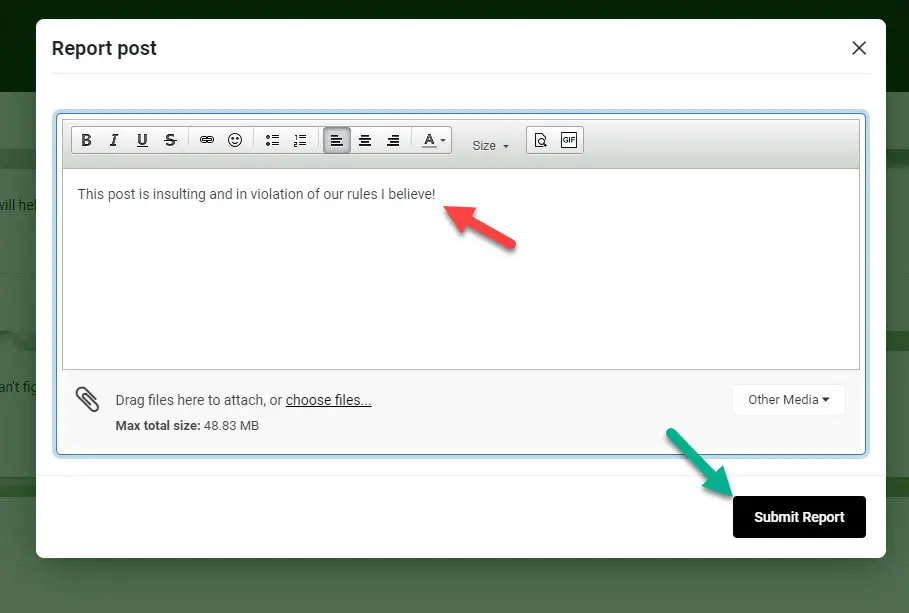
A Posting box will appear like what you see above and write your report–any length and any other observations you may have. (Red arrow above) Then click on “Submit Report” (Green arrow above)

At the top of the site will be a message that appears to the right side as you see above. Thanks for helping the community!
Do keep in mind that in some places … people have used this feature as a tool to try to suppress opinions contrary to their own. If management does not see an issue the report claims, then the reporter will be contacted and asked to explain. People who file phony reports are violating Rule No. 32 in the Posting Rules and thus will be on a short hook.
